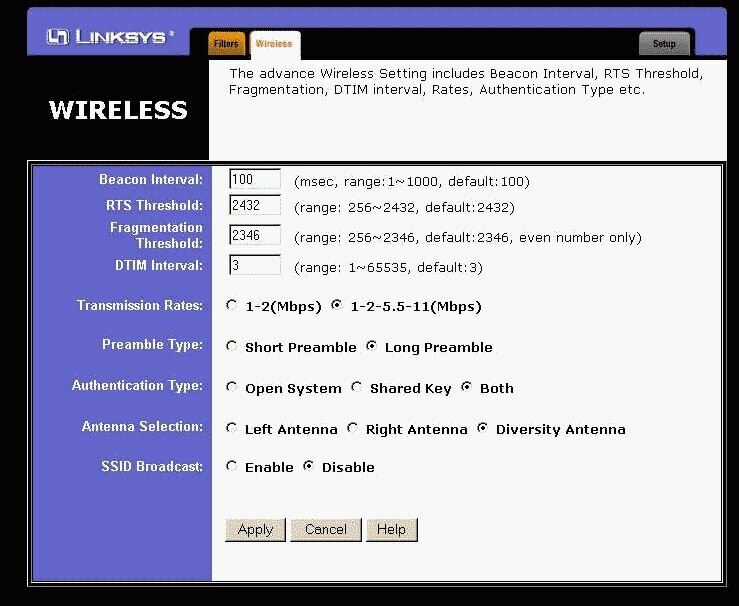Proper Configuration for Linksys Access Points
Proper configuration of a Linksys Access Point can be accomplished in four simple steps:
1. Assign a Unique Service Set Identifier (SSID)
2. Enable and require use of128 bit Wired Equivalnet Privacy (WEP).
3. Filter access by MAC address.
4. Disable SSID broadcast.
This page will give step by step instructions for accomplishing these four steps. It should be noted that no access point can ever be 100% secure. These steps will, however, provide reasonable protection for the home user as well as a "No Trespassing" sign for WarDrivers.
Step 4. Disable SSID broadcast
After completing Step 3 and clicking the "Wireless" tab you will see the following:
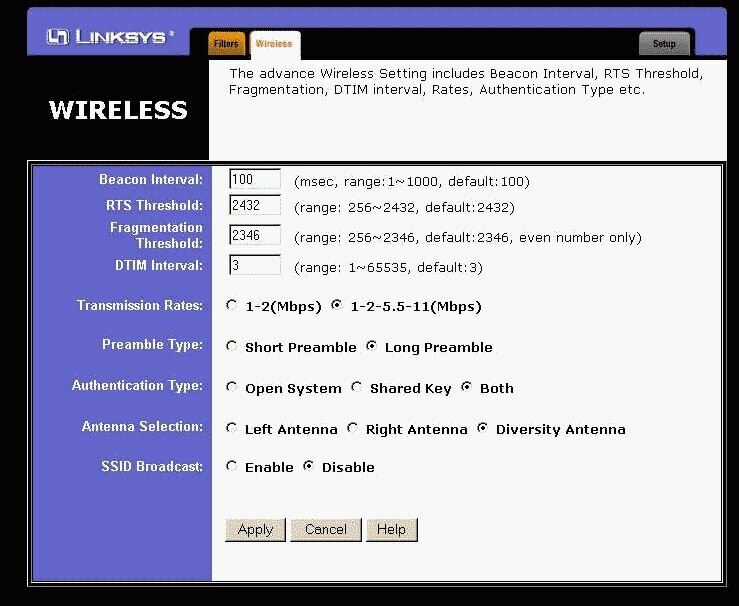
Simply select the "Disable" radio button for "SSID Broadcast" and click apply. This will cause any active scanners (such as Netstumbler) to not "see" your access point. It will not hide you from passive scanners such as Kismet or Airsnort. Again, you are trying to avoid becoming a target of convenience.
By following the four steps in this guide, as a home user you have done everything that can be done in regards to your access point. Because of the time and amount of traffic that must be generated to crack a WEP key, it is unlikely that an attacker will devote the resources to it for your information. While this may be the case, it is still recommended that you use a secondary application such as an SSH tunnel.
Return to the WorldWide WarDrive page